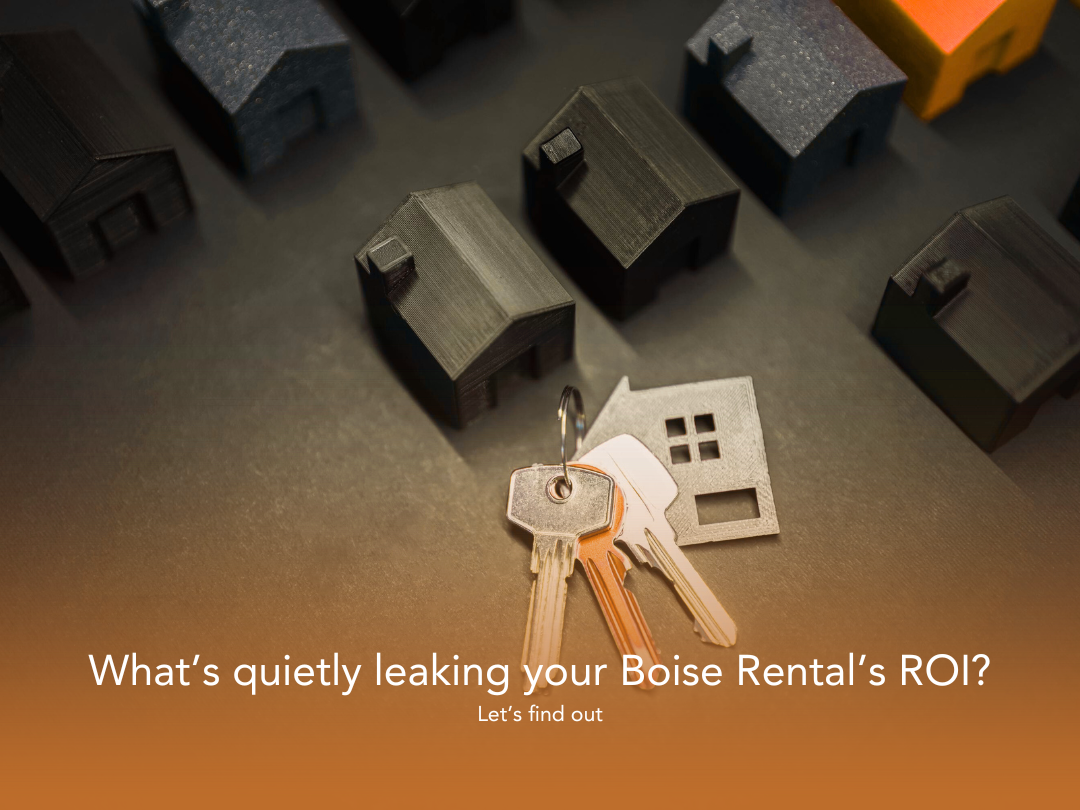Here are the general steps you can follow:
Locate the reset button: Depending on the type of garage pin pad you have, the reset button may be located on the back or bottom of the device. You may need to remove the cover or enter a specific code to access it.
Press and hold the reset button: Use a small tool, such as a paperclip, to press and hold the reset button for at least 10 seconds. You should see the indicator lights on the garage pin pad flash or turn off and on during this time.
Enter a new PIN code: After releasing the reset button, enter a new four-digit PIN code using the keypad on the garage pin pad. Be sure to choose a code that is easy for you to remember but difficult for others to guess.
Test the new code: Once you have entered your new PIN code, test it by entering it into the garage pin pad and verifying that it opens the garage door.
If you are still having trouble resetting your garage pin pad or opening your garage door after following these steps, it's best to contact a professional technician or the manufacturer for further assistance.
A year-round approach to pricing, amenities, maintenance, and communication that reduces vacancy and grows resident satisfaction.
Boise’s seasons change—your playbook can stay simple. Prep the property, plan your leasing moves, and communicate clearly with residents. Use this quick guide to keep cash flow steady from winter to fall.
Learn key factors to consider when choosing a property management company, from reputation and communication to legal compliance and technology integration.
Real estate investment in Boise is more than just purchasing a property. It requires understanding what makes a neighborhood desirable and how these features can translate to higher rental income.
Managing multiple properties can be a demanding task for property owners. With numerous responsibilities and duties to juggle, finding efficient ways to save time and streamline processes is essential.
Learn how 208.properties’ Client Review Process helps landlords and investors in Boise make smart decisions for better returns and long-term success.
Gen Z renters are reshaping Boise’s rental market—and they want smart features, sustainable tech, and digital convenience. Here’s how property owners can keep up.
Moving soon? This guide breaks down moving expenses and gives you practical tips for budgeting and saving, whether you’re going local or long-distance.
Renters insurance may not be required but it could save you from serious financial setbacks. Here’s why every tenant should consider it.
Rent day doesn’t have to be stressful. Find out how online rent payment platforms can help landlords streamline collections, improve cash flow, and retain tenants.
Gen Z renters are changing the rental landscape. From digital-first communication to sustainability and authenticity, here’s what property managers need to know.
A well-maintained property does more than look good. It prevents costly repairs, supports tenant satisfaction, and safeguards your investment long-term.