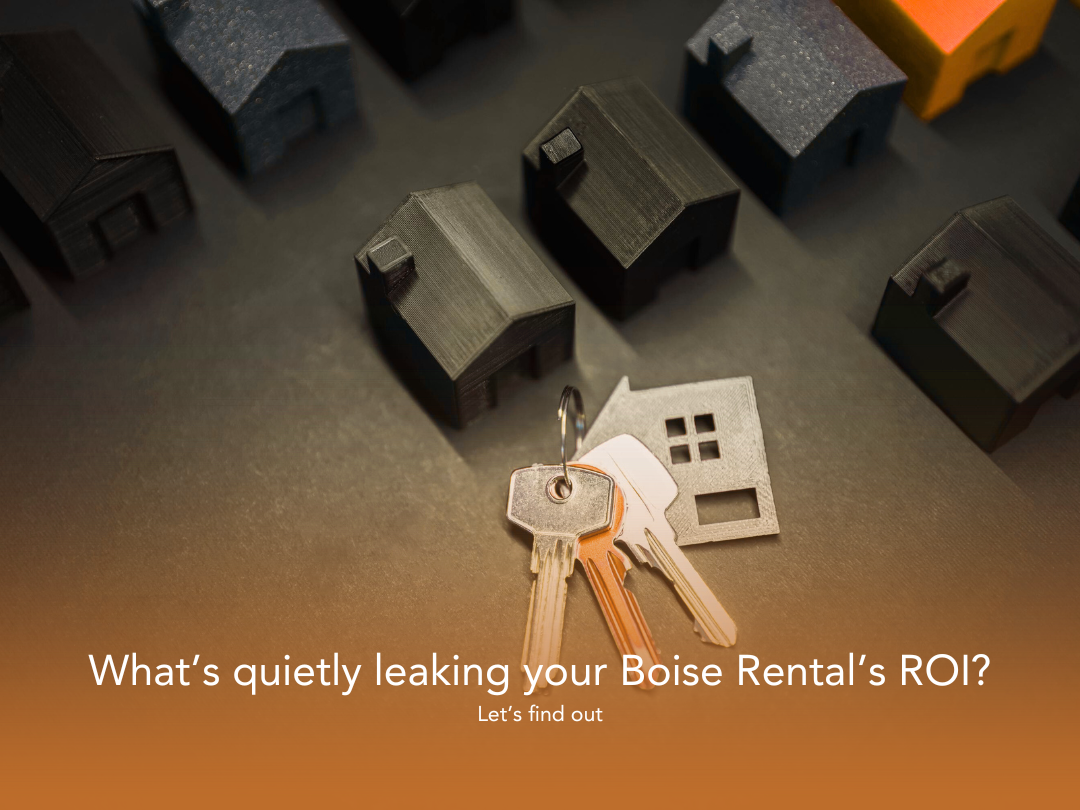I can help you troubleshoot your Ecobee thermostat. Here are some steps to follow:
Check the power source: Ensure that your Ecobee thermostat is receiving power. You can do this by checking if the display is lit up. If the display is blank, then it's likely that the thermostat is not receiving power. Check the circuit breaker and ensure that it is not tripped.
Check the Wi-Fi connection: Ensure that your Ecobee thermostat is connected to Wi-Fi. You can check this by navigating to the Wi-Fi settings on the thermostat and verifying that it's connected to your home Wi-Fi network. If it's not connected, then you may need to re-enter your Wi-Fi network details.
Check the temperature sensor: Verify that the temperature sensor is functioning properly by comparing the temperature reading on the thermostat to the actual temperature in the room. If there's a significant difference, then the temperature sensor may need to be recalibrated or replaced.
Restart the thermostat: Sometimes, simply restarting the thermostat can resolve any issues. You can do this by going to the thermostat settings and selecting "Restart". Alternatively, you can also remove the thermostat from the wall and disconnect it from the power source for a few minutes before reconnecting it.
Contact Ecobee support: If the above steps don't resolve the issue, then it's best to contact Ecobee support directly. They can provide further troubleshooting steps and assist with any hardware issues that may require a replacement.
I hope these steps help you troubleshoot your Ecobee thermostat. If you have any further questions or concerns, please let me know.
Dive into the future of property management in Boise, Idaho, and discover how technology is reshaping the industry. Learn how to leverage the latest trends to future-proof your business, improve tenant satisfaction, and stay ahead of the competition.
A year-round approach to pricing, amenities, maintenance, and communication that reduces vacancy and grows resident satisfaction.
Boise’s seasons change—your playbook can stay simple. Prep the property, plan your leasing moves, and communicate clearly with residents. Use this quick guide to keep cash flow steady from winter to fall.
Learn key factors to consider when choosing a property management company, from reputation and communication to legal compliance and technology integration.
Real estate investment in Boise is more than just purchasing a property. It requires understanding what makes a neighborhood desirable and how these features can translate to higher rental income.
Managing multiple properties can be a demanding task for property owners. With numerous responsibilities and duties to juggle, finding efficient ways to save time and streamline processes is essential.
Learn how 208.properties’ Client Review Process helps landlords and investors in Boise make smart decisions for better returns and long-term success.
Gen Z renters are reshaping Boise’s rental market—and they want smart features, sustainable tech, and digital convenience. Here’s how property owners can keep up.
Moving soon? This guide breaks down moving expenses and gives you practical tips for budgeting and saving, whether you’re going local or long-distance.
Renters insurance may not be required but it could save you from serious financial setbacks. Here’s why every tenant should consider it.
Rent day doesn’t have to be stressful. Find out how online rent payment platforms can help landlords streamline collections, improve cash flow, and retain tenants.
Gen Z renters are changing the rental landscape. From digital-first communication to sustainability and authenticity, here’s what property managers need to know.